Trane was looking to establish their presence in the home automation market with the introduction of their first electronic thermostat. Our team provided the first launch of the smart thermostat and set the tone for what was to come in their future product line.
Putting the User in Control
Trane, a world leader in air conditioning and heating systems, services and solutions, approached our team to develop a smart thermostat designed for today’s busy homeowners. One of the most important aspects of this program was ensuring that the user interface was intuitive to control for people of all ages. The user has the ability to program as much information as they want on their thermostat, including the status of their indoor air quality, humidity, and individual room temperatures.
The integrated zoning system allows the user to independently control the temperature in various areas of the home. Unlike conventional systems that can only heat or cool the entire house at once, the zoning system directs heated and cooled air on a zone-by-zone basis, allowing a user to control each zone as though it were an individual house.
A built in schedule allows the user to program the thermostat months in advance, with temperatures for up to seven days for personalized home comfort. Furthermore, the ComfortLink™ II remembers a house’s HVAC history, allowing users to compare costs from year to year.


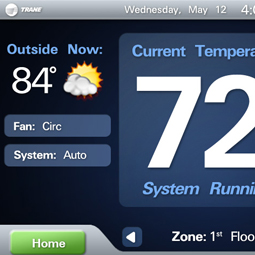
Intuitive, Customizable, Universal
When focusing on the industrial design, the slim profile was carefully planned to minimize the look and protrusion from the wall. The user is able to customize background displays, home screens, and bezels to match their home décor.
With the goal to keep the interface as user-friendly as possible, interactive prototypes were developed and screen designs and features were tested with voice-of-consumer (VOC) groups to gain valuable insight and identify workflow patterns for all users. Electronic button shape, size, placement, and colors were studied to provide an optimal user experience. The interface is easy to operate with simple programming features, large icons, service reminders and a system runtime monitor.
Going Beyond the Typical Thermostat
When not in use, the thermostat defaults to a screen saver that can complement the look and feel of your home, or can be used as a digital picture frame with its built-in SD card slot. The SD memory card slot was incorporated into the design for data transfer, storage, and in-field software upgrades. It enables installers to quickly set-up or download critical system information.
The user has access to a five-day weather forecast, complete with radar image and weather alerts with personalized ZIP code. By offering a thermostat with simple step-by-step guided programming, homeowners are able to reduce their home energy usage, and in-turn, lower their utility bills.


2012: Silver EID

2011: Good Design
 Top
Top